
Recruiters Save 97% in Zap Costs with Optimization
With a Zapier zap hogging all of their billing bandwidth, Creative Alignments recruiting firm consults with Bitzerk, dropping their Zap's costs down by 97%.
Client & Background
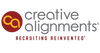
In the recruiting industry, good communication is everything - especially among the recruiting team. Without it, countless hours and dollars can be wasted, leading to problems like multiple recruiters screening the same candidate.
Knowing this, Creative Alignments set up an email reminder zap for their recruiters. Specifically, whenever a recruiter passes on a candidate (and forgets to set a “Disposition Reason”), the recruiter will receive an email reminder to do so. However, with this single zap consuming their entire billing bandwidth, the recruiting team at Creative Alignments had no more room for growth. Could anything be done to remedy the situation?
The Challenge
This zap needed to be optimized without sacrificing its current functionality. Digging into Creative Alignments’s zap history, it was confirmed this single zap was indeed consuming over 6,080 tasks of their allotted 5,000 tasks/month bandwidth. Not only was this exceeding their monthly allocation, but it was over, meaning it also incurred additional charges on top of their current monthly plan.
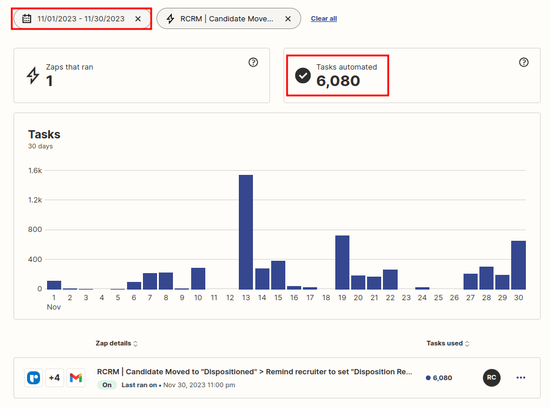 Taken from the client’s Zapier task usage history
Taken from the client’s Zapier task usage history
The Root of the Problem
The main reason for this inefficiency was the frequency at which this zap triggered. Before optimizing, this zap triggered whenever a candidate’s status changed for any status, for any job. With each recruiter going through dozens of candidates each day, it’s easy to see how a zap like this could get out of control.
The Solution
The key to optimizing any zap is to stop execution as early as possible. In Zapier, if you can stop the execution on the first step of the zap, then 0 tasks are consumed. Leveraging this fact would be key to solving this optimization problem.
The Low-Hanging Fruit
This zap was triggering every time a status changed for any candidate. The first optimization was clear - stop the execution of the zap unless the candidate moved to a status of “Dispositioned”. This optimization alone saved a few thousand tasks per month - but could we do better?
Digging Deeper
Understanding why something is valuable is infinitely more important than understanding how it works. After consulting with the client, it was discovered not every candidate is worth setting a “Disposition Reason”. For example, it’s common that a completely unqualified candidate applies to a job, then the recruiter immediately “Dispositions” them. In this situation, setting a “Disposition Reason” adds very little business value.
Instead, what the client truly values is knowing the “Disposition Reason” on candidates that were previously screened by a recruiter. Understanding this extra piece of domain logic would forever transform this zap.
The Strategy - Leveraging a Second Zap
Now that it’s understood business value only exists for previously screened candidates, an optimization plan began to unfold. If we could somehow “mark” that a candidate had been previously screened, this would allow us to stop zap executions much more frequently (saving the client’s billing in the process). Since a candidate entering the “Screened” phase was much less common among other candidates, this became the perfect indicator to stop unnecessary zap executions.
The Plan
- For all candidate records in ATS, add new checkbox field: “Candidate Scheduled Phone Screen”.
- Create new zap listening for candidates moving to “Phone Screened” phase. When this happens, auto-check the “Candidate Scheduled Phone Screen”.
- Optimize the original zap - stop execution unless the “Candidate Scheduled Phone Screen” has been checked.
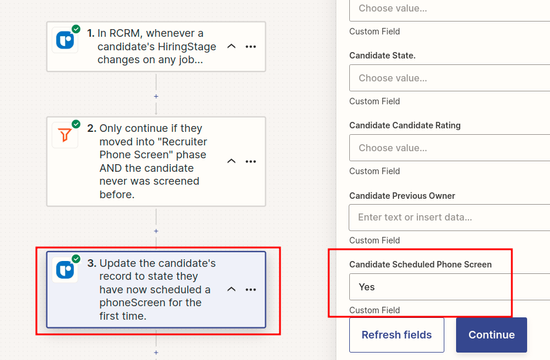 New zap added to set custom field in ATS
New zap added to set custom field in ATS
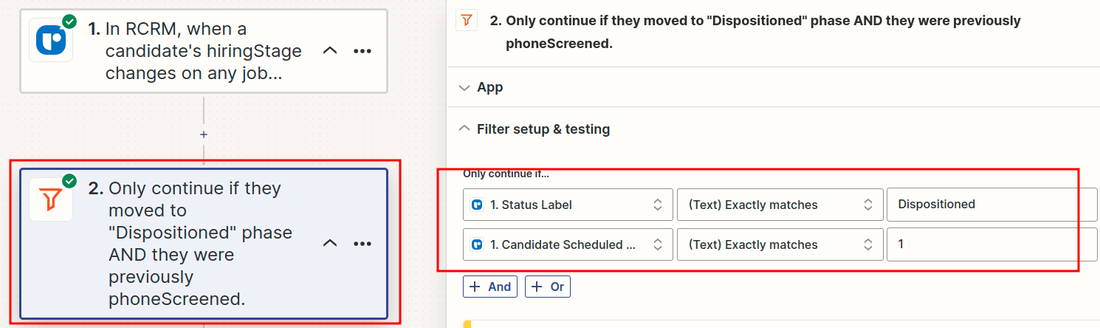 Filtering added to original zap to stop executions
Filtering added to original zap to stop executions
The Results
After 30 days of running the optimized zap, the results couldn’t be better. Not only was the same functionality maintained, but the bandwidth usage plummeted from 6,080 tasks/month to only 174 tasks/month - a staggering 97% reduction. With this significant zap optimization now in place, Creative Alignments has plenty of room to add new zaps into their account.
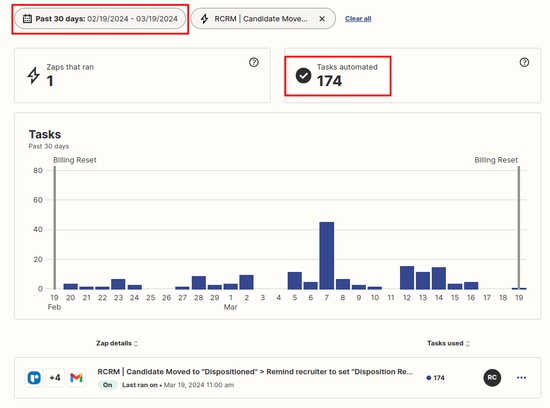 Screenshot taken from the client’s Zapier task usage history
Screenshot taken from the client’s Zapier task usage history

Dee Ryan
Creative Alignments - Client Services Director
"Jon has been a consultant for CA for almost 2 years now. His wide-ranging technical expertise, combined with excellent communication skills, has enabled him to be instrumental in assisting us to implement new software applications. He has ensured that these systems integrate seamlessly with each other and that the entire data structure for our business is well thought out and functional for all departments. Jon’s ability to understand the bigger picture, as well as question the smallest details of a business process, has allowed us to rethink and improve how we operate. It’s been a pleasure working with Jon, and I truly appreciate the positive impact he has had on CA."
Bitzerk Services Used
See the Bitzerk services used in this case study.
Zapier Consulting Service
Build new or optimize existing zaps specific to your use case.
Project Management
Your projects expertly planned, prioritized, and executed.
Have a question or similar problem?
Send us a message if you have a question about this case study, or if you have a similar problem. We would love to help!